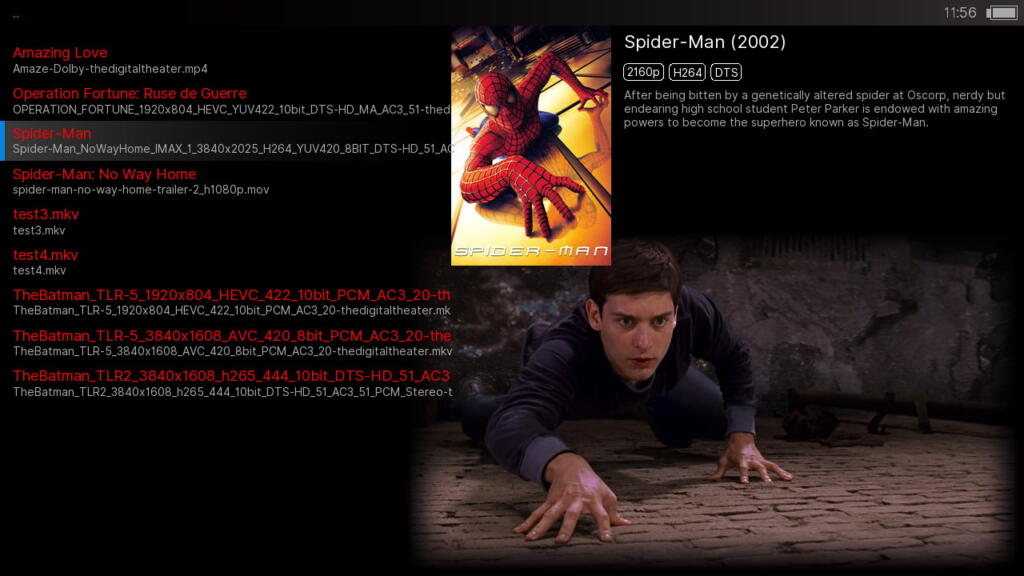
Developer CPasJuste has recently ported his Nintendo Switch Video Player PPlay to the PS4, and has been updating it almost daily to turn it into the best video player on the PS4 to date. His latest update, version 3.8, fixes some bugs with the PS4 Version. A few days ago, 3.7 was also released which fixed many playback issues with 1080p in h/x 264/265.
What is PPlay for the PS4
PPlay is an alternative video player for the PS4, that will probably soon become the player of choice for people running a Jailbroken PS4. PPlay supports way more codecs and video formats than the PS4 Default player, has support for subtitle files, and can stream videos from HTTP and FTP servers. In other words, it is probably the video player with the most features on the PS4 to date.
From the readme:
pPlay is a video player for the Nintendo Switch [and PS4]. pPlay support most popular video format, subtitles, http and ftp streaming and more. pPlay use the MPV interface to handle ffmpeg interoperability, which provide a fast, stable and powerful experience.
Video below from BrutalSam shows how to install PPlay, and version 3.6 in action (keep in mind that 3.6 had playback issues that have been fixed since then)
What is new in PPlay 3.8
Keep in mind that 3.6, released a few weeks ago, was the first release ever of PPlay for the PS4. The player has been available for quite some time on the Switch, but as far as the PS4 is concerned, it is still pretty “new” and actively developed. Bugs are inevitable 
PPlay 3.8
- ps4: correctly fix some clock/sync problems (previous fix was running all videos at 60 fps, they now correctly sync at video fps as on other platforms)
Pplay 3.7
- ps4: fix some clock/sync problems (fix lag problems on 1080p videos)
- ps4: fix “watch-later” mpv option ps4: add new shader (support more videos)
- common: correctly show currently selected video/audio/subtitle track in options menus
- common: correctly restore video/audio/subtitle track selection and position on video restart
- common: create pplay data directory on launch

In particular, people who have tested the tool report that it is struggling with high resolution videos and/or some specific codecs, but 3.7 and 3.8 are fixing these issues. As a rule of thumb, you should have no issue with 720p content (and with the right video/audio codecs). For 1080p and above, your experience may vary, but things should work “properly” as of 3.7
Download and use PPlay 3.8
Important: PPlay is unofficial software (a.k.a. Homebrew) for the PS4. You will need a Jailbroken PS4 in order to install and run.
You can download PPlay 3.8 from the developer’s github here.
Installation
- PS4: install pkg and copy “data” folder on ps4 internal hdd
Usage:
Use the Left and Right buttons to switch menus and windows, select a media file and run it.
While playing a media file, you can press the Down or Cross button to bring up the user interface, the R1 button for fast forward (button L1 to stop).

Screenshot from BrutalSam
Notes:
-
pPlay can stream media from an http server with directory listing enabled, or an ftp server. To do so, you must edit the configuration file (pplay.cfg) to add your server address:
- NETWORK = “http://samples.ffmpeg.org/”;
- NETWORK = “ftp://user:password@ip:port/”;
-
As pPlay use MPV, you can put a file named “mpv.conf” in the “mpv” folder to play with. See the CONFIGURATION FILES and OPTIONS sections in the MPV manual for more informations.
-
pPlay should be able to play most media. While 720p and 1080p medias should be fine, you can unlock all the switch cpu speed for heavy medias in the main options menu (LEFT button)
Thanks to everyone who sent information on this and sorry for the delay!
The post PS4 Release: PPlay 3.8, video player with subtitles and H.265 support appeared first on Wololo.net.