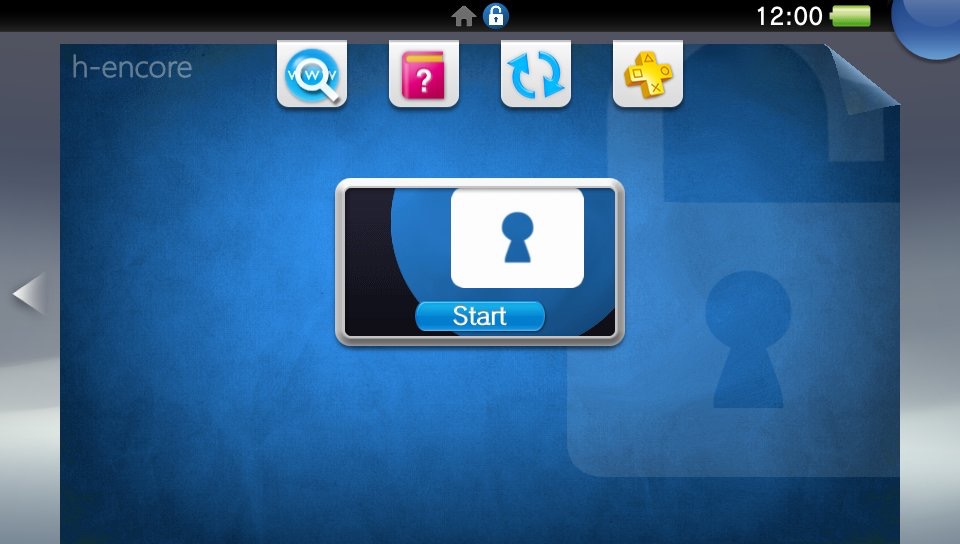
Earlier this Tuesday, TheFlow released an update to h-encore, a PS Vita exploit that allows users on 3.65/3.67/3.68 to use HENkaku. The changelog says the following about the update:
- Added ability to auto-exit and bypass the bootstrap menu. You can force launching the bootstrap menu by holding R while launching h-encore.
- Added ability to personalize the savedata in order to get rid of the trophy warning.
- Added confirmation dialog for Reset taiHEN config.txt option.
- Updated default spoof version to 3.70.
- Updated kernel ROP chain to use fewer and better gadgets.
Some things to note for the end user is that now h-encore spoofs to the latest PS Vita firmware version as of the writing of this article (2019/2/19) 3.70 instead of using 3.68 as default.
Another thing is that when launching the exploit and loading into the bootloader, you can now modify the system.dat to your system’s in order to remove the trophy warning when launching it.
All in all, this update implements some useful stuff despite what seems like a small update and I am very hopeful that h-encore for 3.69/3.70 might bring more stuff to the table.
Download and Install H-Encore 2.0
You can Download H-Encore from the developer’s github here.
Updating to h-encore 2.0 (from the official release notes):
You can update h-encore by following this installation guide, or following these steps (h-encore must already be installed).
- Download h-encore’s system.dat.
- Enable
Unsafe HomebrewsunderHENkaku Settingsin the Settings application to grant VitaShell full permission. - Launch VitaShell and navigate to
ux0:user/00/savedata/. - Press triangle on the folder
PCSG90096and selectOpen decrypted(you should NOT see the foldersce_pfswithin this folder when opened decrypted). - Copy the downloaded
system.dattoux0:user/00/savedata/PCSG90096/system.dat. - Launch h-encore while holding R and select
Install HENkakuin the bootstrap menu. - Done.
Source: TheFlow
The post PSVita: H-encore 2.0 released by TheFlow appeared first on Wololo.net.