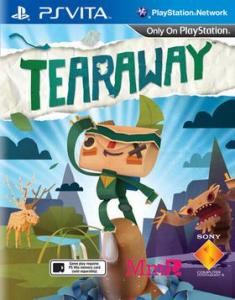As most of you already know, the PSTV doesn’t have a camera and you can’t add one via USB or some type of sorcery. That means that some blacklisted games (i.e ones not allowed to run on a PSTV for various, sometimes stupid, reasons) could crash if they need access to the camera for some reason. FakeCamera could be the answer to your crashing game!
What’s FakeCamera?
FakeCamera is a plugin developed by “OperationNT” that simulates SceCamera API answers. This plugin exists in order to pass expected camera-related answers to the game which could result in avoiding some crashes.
As with almost all taiHEN plugins, your game must be DUMPED for this to work. That means that you need to dump your game with Vitamin or MaiDumpTool. Now that storage is plentiful on both the PSTV and the Vita (thanks to USB storage and SD2Vita respectively), it shouldn’t really be a problem.
Currently, the following games were tested (it may work with other games):
- Wipeout 2048 (PCSF00007) – The game doesn’t crash when starting a multiplayer session since the crash was caused by the picture feature (which is somewhat useless).
- Tearaway (PCSF00214) – Now, it won’t crash but you still can’t do some interactions that it asks you to do such as shaking the Vita. (no, shaking your PSTV won’t work)
How do I install it?
To install it, you need to do the following:
- Download the plugin from the link below.
- Add the title ID of the game you wish to use with the plugin in taiHEN’s ‘config.txt’. (*TITLEID???? – replace the question marks with the number of the game) The asterisk is important as it creates a new section in the ‘config.txt’ file.
- Add “ux0:tai/fakecamera.suprx” (or where you stored the plugin) in the section you just created for your game.
- Reload taiHEN’s config.txt and cross your fingers that the issue is fixed!
As always, download the plugin is from a reputable source to avoid any issues/trojans. Should you have any issues, report them to Wololo /talk user “OperationNT” (nice username!).
Wololo /talk post (download link + more info): http://wololo.net/talk/viewtopic.php?f=116&t=48367
Source code: https://github.com/OperationNT414C/FakeCamera
Autoboot version 1.2 and Nosleep version 1.1 have been released by Rinnegatamante and NamelessGhoul0 respectively. Both of them add compatibility with HENkaku Ensō.
NoSleep 1.1: https://github.com/NamelessGhoul0/nosleep/releases/tag/1.1
AutoBoot 1.2: http://vitadb.rinnegatamante.it/#/info/261
The post FakeCamera plugin for the PSTV released – Simulate camera answers on your PSTV appeared first on Wololo.net.