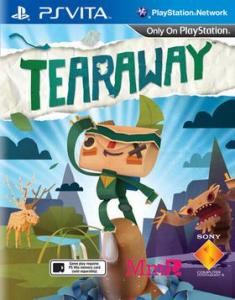Getting games released over to English is a fun thing for us Westerners but we don’t always get what we expected. Thanks to GBATemp member “Roah”, you may now enjoy the full Japanese version of Freedom Wars on the Vita with Voice Synthesis.
What’s Freedom Wars?
This game is an action RPG developed by SCE Studio Japan (i.e Sony) for the PSVita. The setting of the game is in a distant future in which most humans are imprisoned in penal city-states that wage war against each other. Players must fight enemies in order to support their penal city-state.
Freedom Wars was released in June 2014 in Japan and was a great success there; it subsequently got a translation to English released in late October 2014.
How do I get the patch?
First of all, you may ask “Why do I need the patch?”
The patch is there so you can use the voice synthesis feature that Sony decided to scrap. The voice synthesis function is a text to voice functionality that can be used for accessory customisation. While it’s not necessary for the game to function properly, it’s still a fun thing to have especially if you want to listen to some anime-esque Engrish!
To install it, you have to do the following:
- Install the Japanese version of the Freedom Wars (PCSC00054) via MaiDumpTool. You can get a game cartridge online and dump it yourself to go down the recommended legal route.
- Install the version 1.23 patch via MaiDumpTool.
- Download the ENPatch archive listed below.
- Extract the archive and copy the files to ux0:app/PCSC00054/patch_v0120/
- Remove these files from ux0:app/PCSC00054/patch_v0120/
- patch_v0120_cmn.eaf
- patch_v0120_jpn.eaf
- patch_v0120_rgn_japan.eaf
- Enjoy your game with voice synthesis!
The patch developer did not translate the game but simply used the translation data from the English version and planted it into the Japanese version. If you have any issues, ask “Roah” on GBATemp for help
GBATemp thread (more information + download link + useful tips): http://gbatemp.net/threads/release-freedom-wars-en-patch-jp-voice-synthesis.477523/
Source of information about the game: https://en.wikipedia.org/wiki/Freedom_Wars
Video showing that Voice Synthesis can indeed work with English words (in anime Engrish-esque fashion): https://en.wikipedia.org/w/index.php?title=File%3AFreedom_Wars_accessory_voice_demonstration.webm
The post Freedom Wars English Patch released – Voice Synthesis is now possible appeared first on Wololo.net.